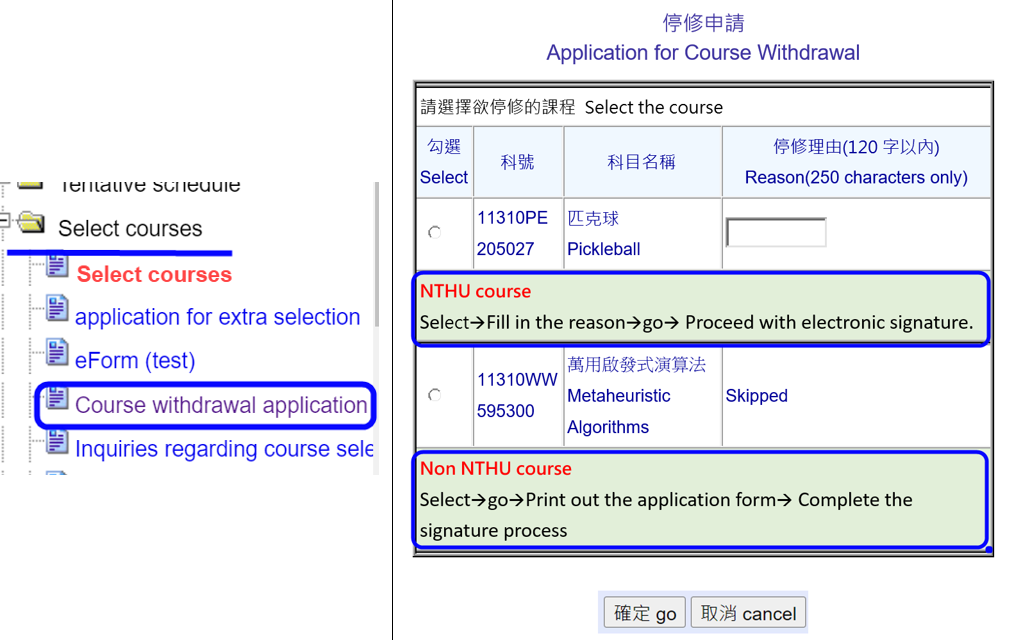Course Withdrawal
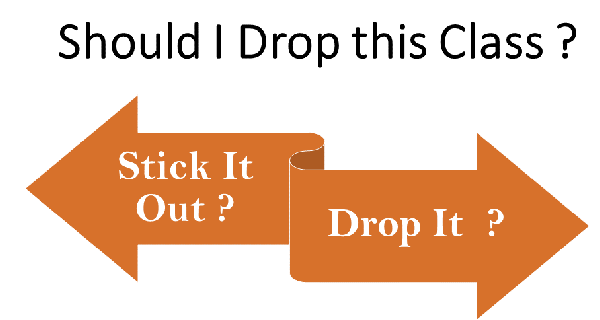
Withdrawal Requests
Time for 2025 Spring Course Withdrawal Requests: April 14 – May 2; for AIA-related courses: April 14 – 24.
Online Application
Use the Academic Information System to access the online application. You need to provide reasons for your withdrawal.
Review Process
The instructor and adviser of the course will review your application. They will decide whether to approve or reject your request based on the provided information. Login to the Academic information system -> Select courses -> eform -> Application records, You can check the progress and results of the course withdrawal.
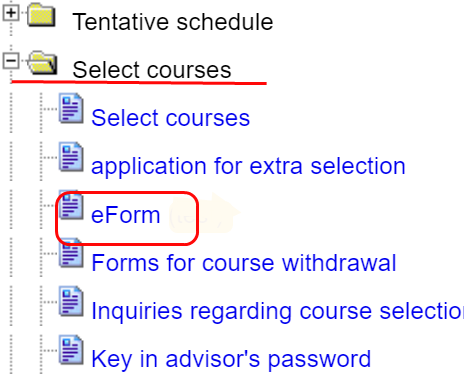
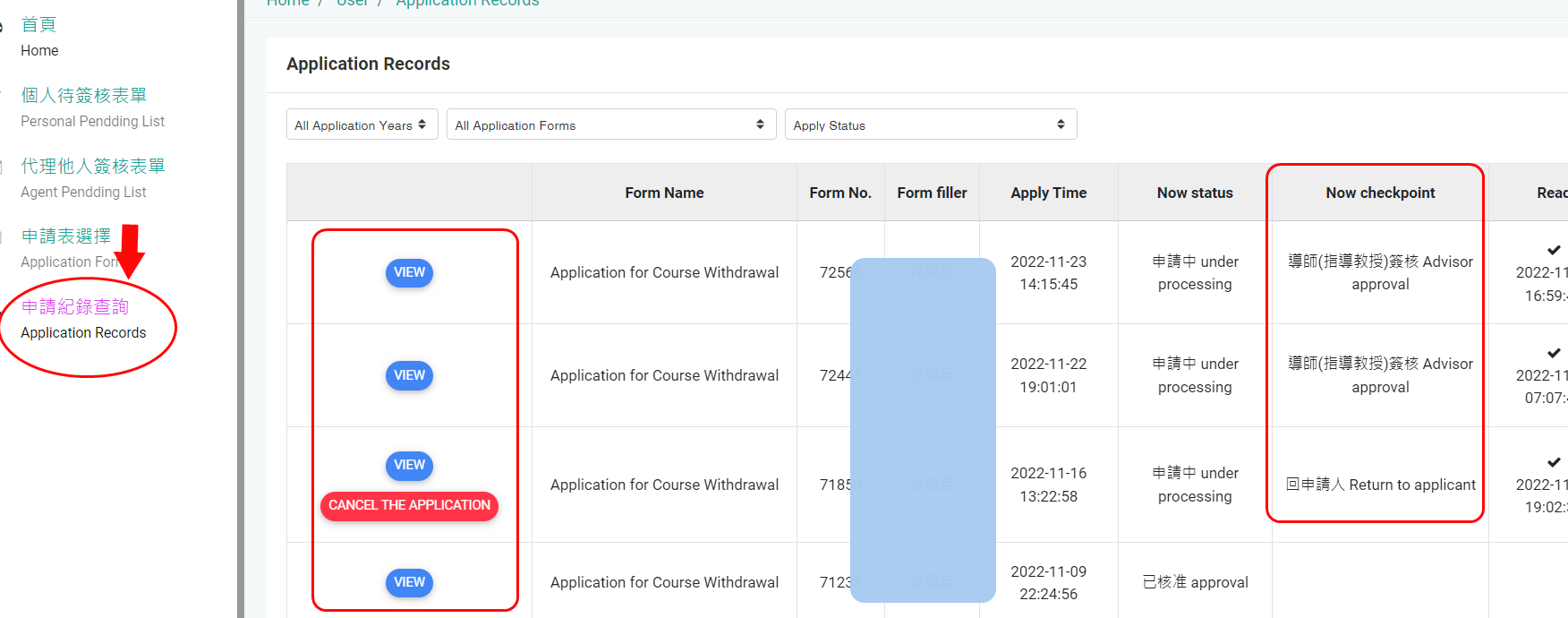
Daily Email Reminder
The eform system will send daily email reminders to both instructors and advisers to keep them informed about pending withdrawal applications.
Approval Notification
Once the instructor and adviser make a decision, you will receive an automatic notification. If your request is approved, the process moves forward.
Course Drop
If both the instructor and adviser approve your withdrawal request, the course will be dropped from your schedule. The transcript will show a grade of "W" for the withdrawn course.
Keep in mind that the instructor needs time to evaluate your withdrawal request, so be patient during this process.
Withdrawal Process Instructions for Spring 2025 AIA-Related Courses
https://curricul.site.nthu.edu.tw/p/406-1208-279832,r11066.php?Lang=en
Upload Schedule for the Latest Course Enrollment List to NTU COOL (Withdrawal and Drop-Out)
- April 28 (Mon.): Upload → Processing on NTU COOL before May 2 (Fri.)
Withdrawal from Another University
If you're looking to withdraw from a course at another university, you must obtain permission from the curriculum department of that university. Download the application form and complete all required processes before the earliest deadline between the two schools.
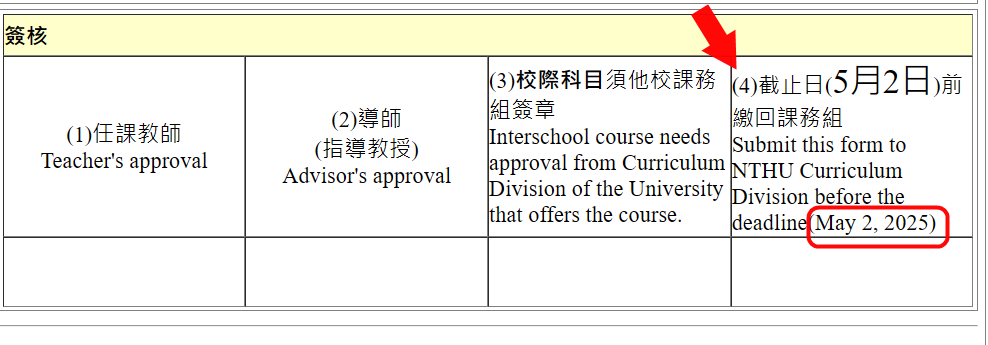
Drop Status
Your Grade Announcement / eeclass/ Elearn System won’t update your drop status until the end of the Course Withdrawal Period.
Credit fee
There will be no refunds for courses dropped after the semester's add-or-drop selection period.
Those credit fees will no longer apply toward the sum of all credits associated with your department's required courses. Of course, students will earn no credit for the courses dropped after this period.
Minimum Credit Hour Requirement
There is no limit on how many courses a student may drop. However, undergraduate students should meet full-time students' minimum credit hours. Graduate students need to enroll in at least one course.
Underload Application
If, for any reason, a student is unable to meet the minimum credit hour requirement, an underload request may be made with the approval of the advisor and the head of department.
Students who have fallen below their previous underload request from this semester onwards should reapply.
Please note that students cannot submit a withdrawal request in the system until their underload request has been approved.
Deadline
Please be aware of the deadline when considering withdrawing from courses. Students must meet all deadlines and follow all necessary steps to withdraw from a course or courses.
Mid-term withdrawals are self-assessed by students based on their own learning situation and academic workload, and students can decide whether to apply for withdrawal within the specified time period. The following reasons are not valid for requesting or revoking a withdrawal after the withdrawal deadline "The teacher announced the grades close to the withdrawal deadline, or announced the grades after the withdrawal deadline, or gave quizzes after the withdrawal deadline that caught me off guard".
Failure to attend classes or to notify an instructor of an intention to withdraw does not constitute an official withdrawal. Students who fail to properly withdraw by the published deadlines will receive a failing grade.
Differences between Dropping and withdrawing from a Course
How to cancel a submitted application for course withdrawal?
Here are the corresponding suggestions for withdrawing a submitted course withdrawal application in the school information system:
Scenario 1: If the application is still being processed and the applicant wishes to cancel it.
You may withdraw your application; however, a reason must be provided.

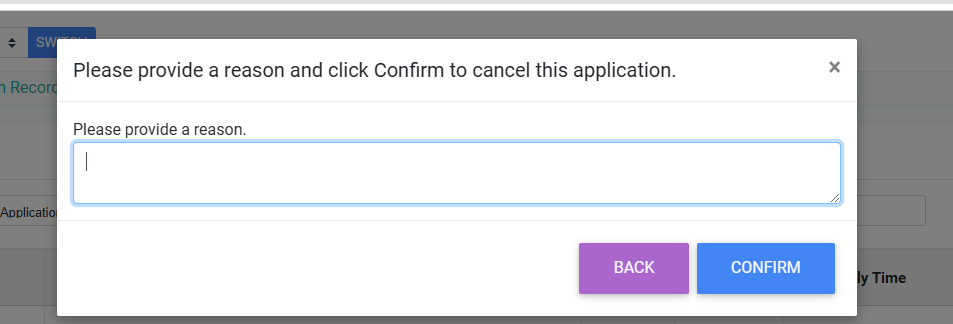
Scenario 2: When the withdrawal request has been approved by both the course instructor and the advisor, and the withdrawal process is complete:
- Send an email to curricul@my.nthu.edu.tw (to be sent no later than May 5th)
- The subject should be "Student ID XXXXXXX Withdrawal of Completed Course Withdrawal Application", and the following should be attached:
- An email to the the course instructor and the advisor, explaining your intention to continue the course rather than withdrawing.
- The email from the course instructor and the advisor confirming their agreement for you to continue the course.
If you withdraw your course withdrawal request using the method described in "Scenario 3," records of the withdrawal will still appear in (1) your eform application history, (2) the School Information System under "Course Withdrawal," and (3) the School Information System under "Course Selection -> Course Status Inquiry." (These records are stored as text files and cannot be modified).
Once the Division of Curriculum has received your request, they will assist you in withdrawing your withdrawal record and updating it in the School Information System under "Grade Inquiry". Once you confirm that there is no withdrawal record for the course in Grade Inquiry, this means that your withdrawal request has been successfully revoked.