加簽--教師端
簽核時程
114上教師簽核起迄:114年8月29日(五)中午12:00至9月15日(一)早上9:00
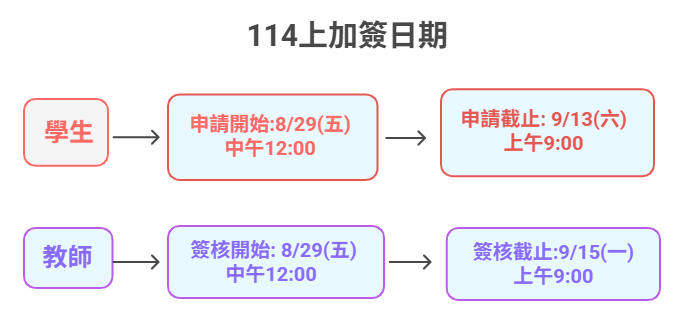
簽核機制
申請暨教師核可,均為線上處理
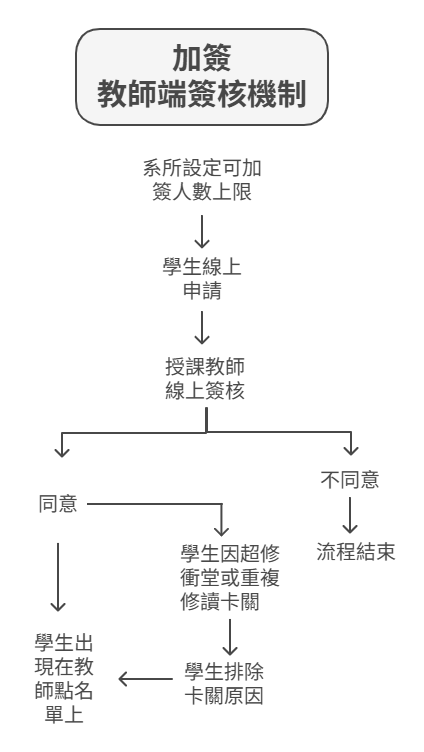
流程簡要說明如下:
- 系所依據教師課程規劃暨考量教室容量,先行設定各科目加簽筆數上限。
- 學生線上申請(已設定不接受加簽科目,得由開課單位協助學生送出加簽電子表單)。
- 授課教師在系所設定加簽上限範圍內,線上勾選核可與否。
- 教師執行核可與否送出後,獲核可同學即會同步出現在教師點名單上,學生端也會收到系統發出的通知email。
- 若教師擬簽核人數超過系所設定上限,教師可於加退選期間向系所反映,系所可審酌後隨時調整。
加簽人數超限處理流程
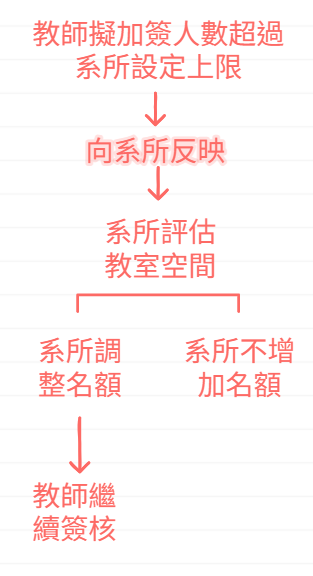
eform每日彙整提醒簽核
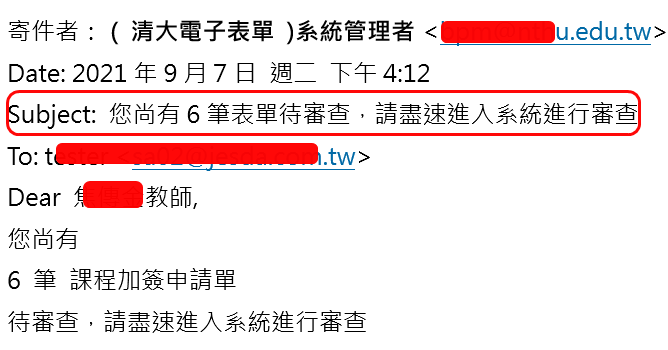
- 電子表單系統eform《每天早上7:00》自動彙整資料,並透過電子郵件提醒教師 "有待處理表單"
- 若科目由兩位或以上教師共同教授,每位教師都會收到這封提醒信,且任何一位教師均可進入系統進行審核。(為避免A教師完成審核後,B或C教師稍後登入時發現已無待處理表單,造成困擾,建議各教師之間可協調出一位主要負責簽核的教師。)
簽核路徑
- 校務資訊系統=>課程、成績=>電子表單eForm
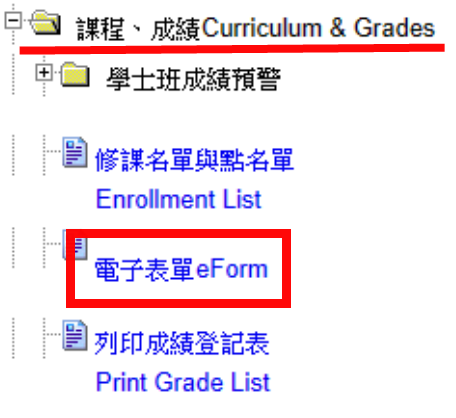
點選《加簽批次審查作業》![]()
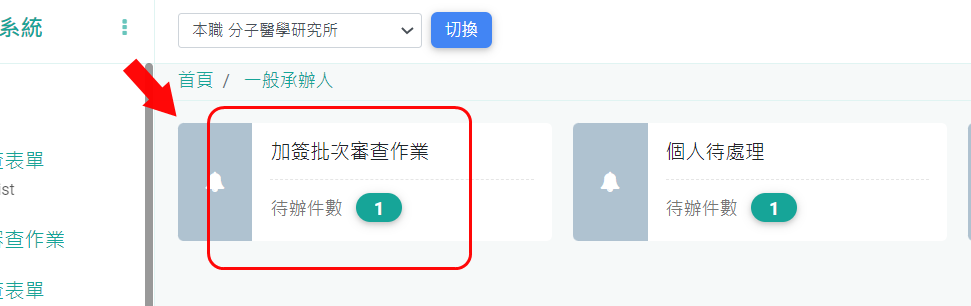
- 選定科目,按"列出資料",會帶出此科目申請加簽名單
- 按下欄位名稱即可重新排序(如按申請日期、學號、系所班別、年級......等排序) ,亦可利用 Ctrl+F 或"輸入特定學號或姓名"找特定同學
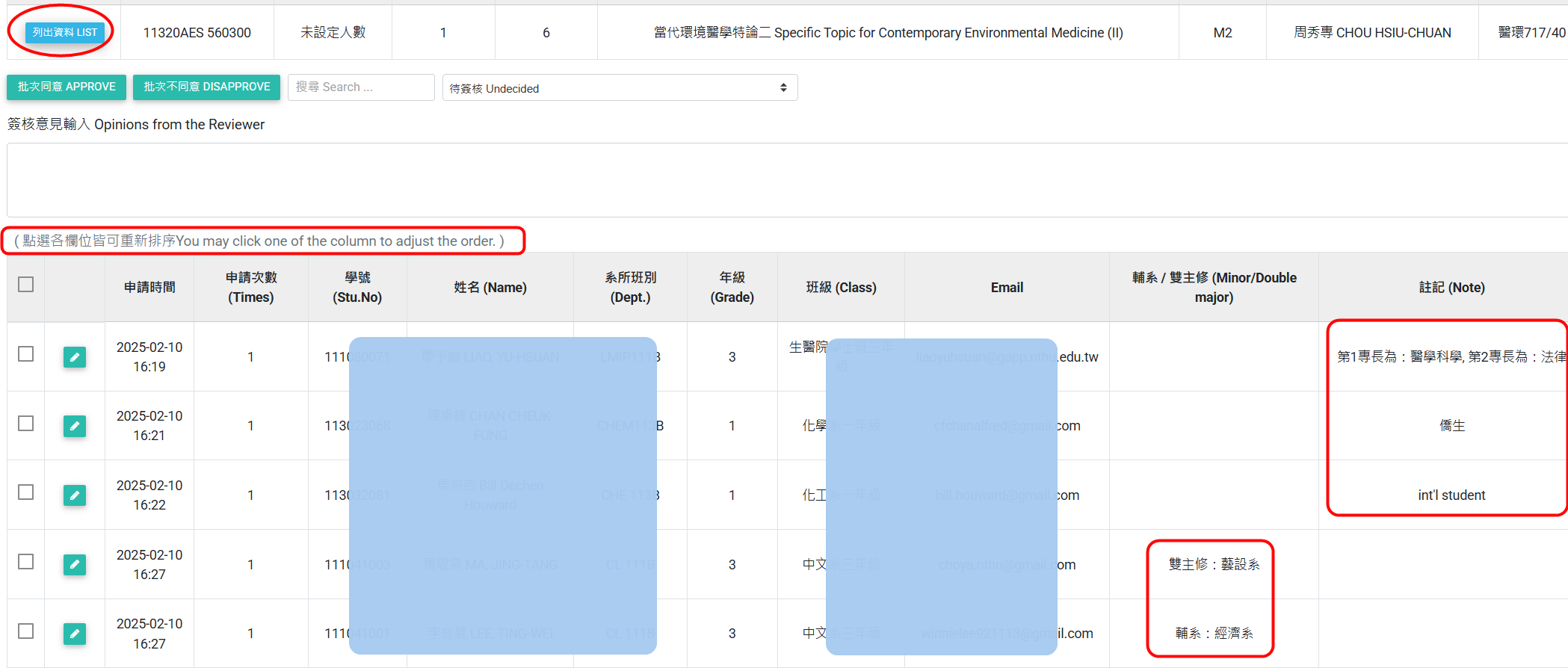
先進行批次同意![]()
- 若勾選欲同意超過系所設定上限,會有警語提醒。
- 若教師擬簽核人數超過系所設定上限(例如系所原設定可加簽上限為10筆,但教師想加簽15筆),教師可於加退選期間向系所反映,系所可審酌後隨時調整。
- 若顯示本課程可加簽人數為0人(如下圖),請洽開課學系設定。
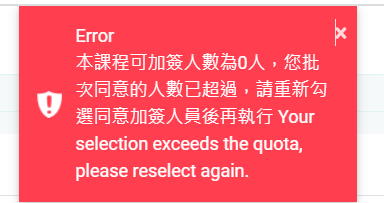
- 執行《同意》送出後=>獲核可同學即會同步出現在教師點名單上,學生端也會收到系統發出的通知email
再進行批次不同意![]()
- 請將剩餘同學全選,執行=>批次不同意 (除非是教師尚在考量)
- 《不同意》送出後,學生端即會收到系統發出的通知email

批次留言

個別學生未加入課程查詢
可依下列條件查詢簽核記錄
- 全部 All
- 待簽核 undecided
- 已撤回 cancelled
- 已簽核_同意 Approved
- 已簽核_不同意 Disapproved
- 已簽核_同意但無法加入Approved but something stop the process
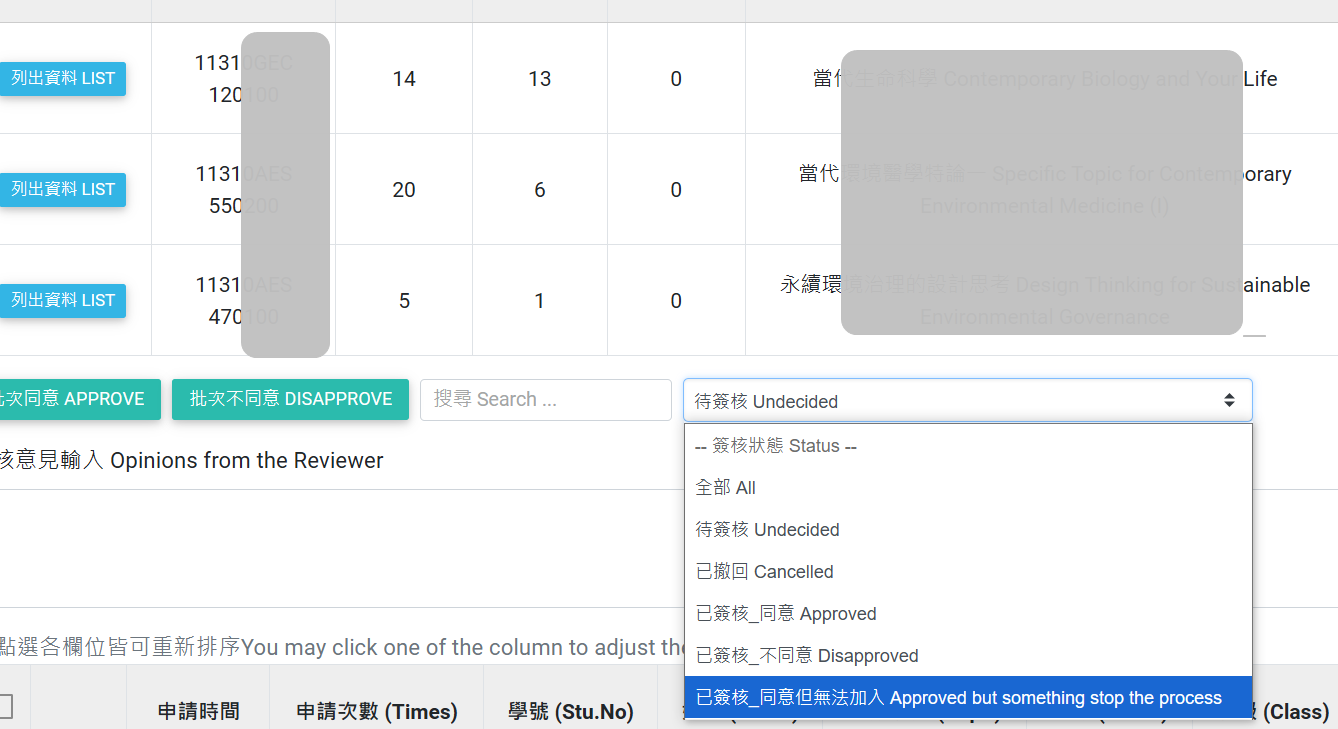
依下列圖示操作,會看到已核可之學生為何未加入修課名單的原因,如超修,衝堂,超修,重複修讀....等問題無法及時加入。學生可於排除問題後,自行至eForm系統重新執行加入

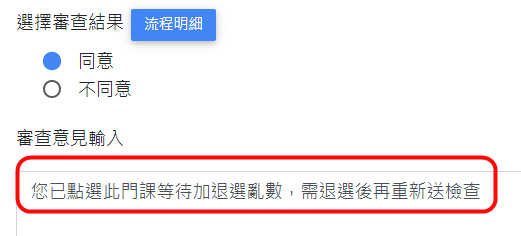
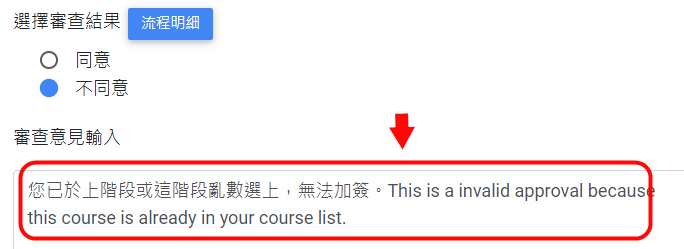
了解學生更多資訊
- 按此可了解學生更多資訊,如加簽理由等
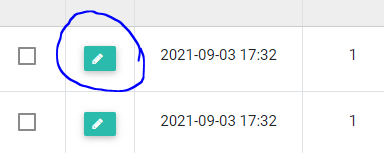
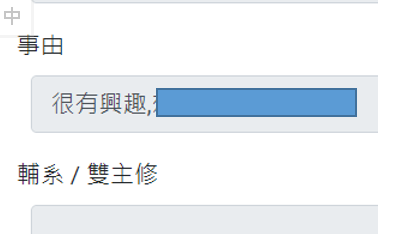
瀏覽數:
