修課名單點名單授權教學(AIS 教師授權功能)
本頁僅針對「修課名單點名單」授權功能提供操作指引。AIS 教師授權功能由計算機中心設計,操作遇任何問題請洽計算機中心。
1. 授權功能概述
- 教師可於指定時間內,將校務資訊系統中特定功能(如查詢或列印修課名單)授權給他人(如課程助教)。
2. 授權流程
- 系統會產生一組「授權帳號」,並由教師設定「授權密碼」。
- 請教師記下帳號與密碼,並提供給受委託人登入使用。
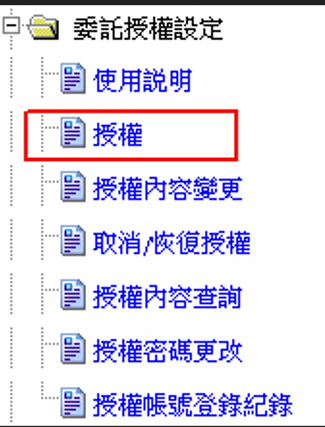 |


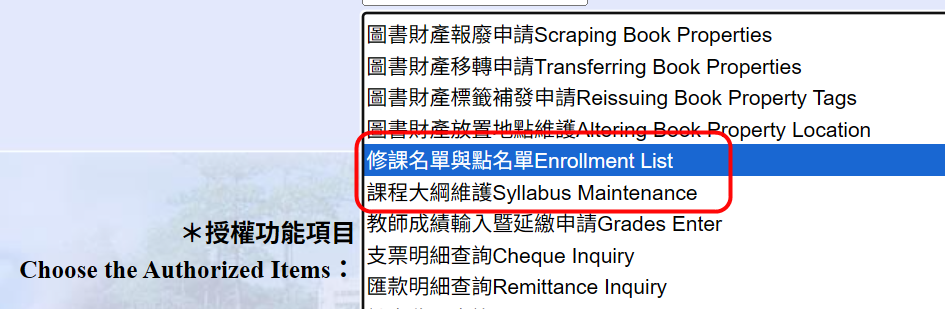
3. 受委託人操作
- 受委託人可於授權期間使用指定功能,其操作效力等同教師本人。
4. 授權帳號與密碼
- 授權帳號為 系統自動產生,密碼則為 教師自行設定。
- 請妥善記錄帳號與密碼,提供給受委託人使用。
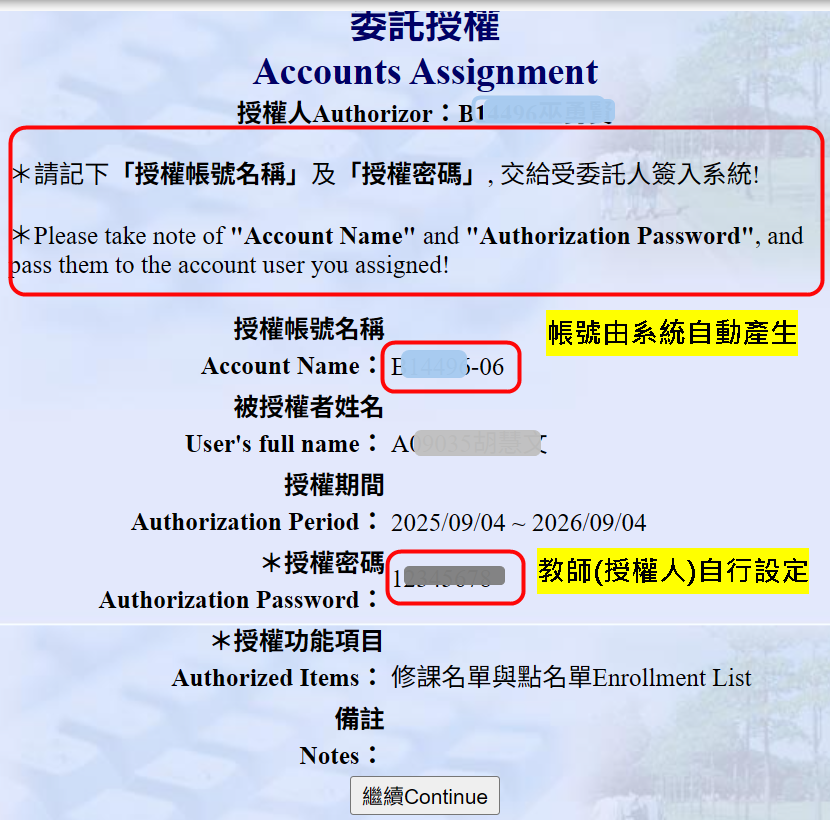
5. 被授權者使用
- 被授權者可使用帳號密碼登入系統,並操作被授權的功能。

6. 忘記授權帳號
- 若教師忘記授權帳號,可於系統中查詢,如下圖所示。

瀏覽數:
