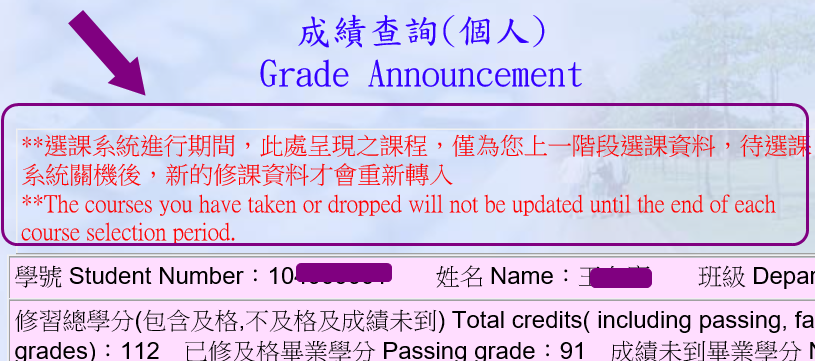Verifying Course Withdrawal Outcome and Managing System Updates
3 ways to confirm course withdrawal results:
1、Access the Academic Information System -> Select Courses -> eForm
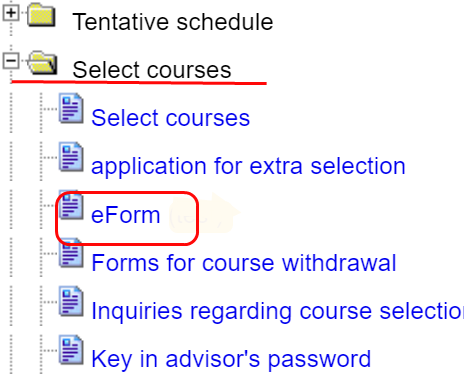
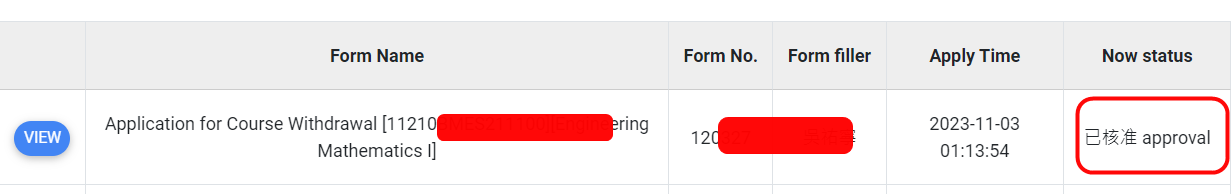
2、Access the Academic Information System -> Select Courses ->Forms for Course Withdrawal
Completed subjects will be marked as "Completed" (only during the course withdrawal period).
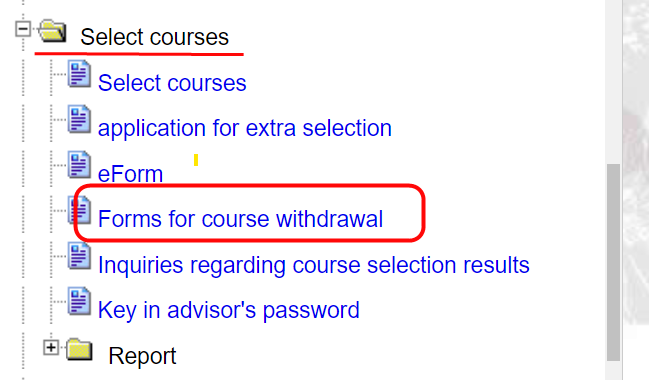
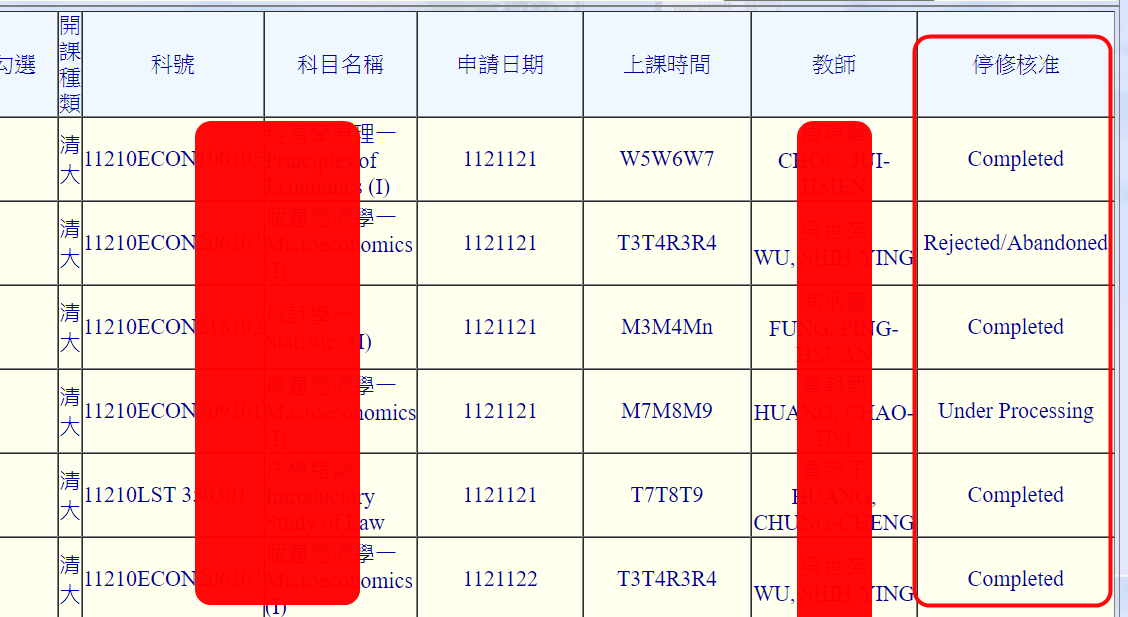
3、Access the Academic Information System -> Select Courses -> Inquiries regarding course selection results
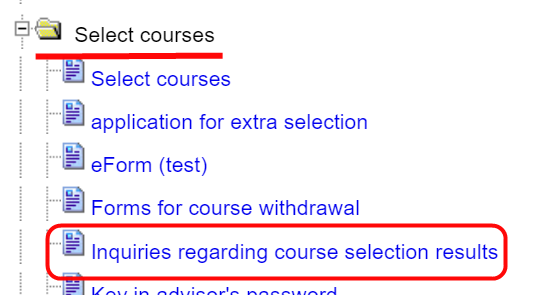
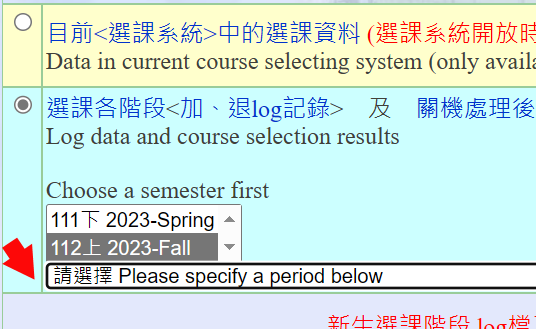
Check the course withdrawal log for information. If a subject is marked with withdrawal time and withdrawal IP, it indicates that the withdrawal process has been completed.
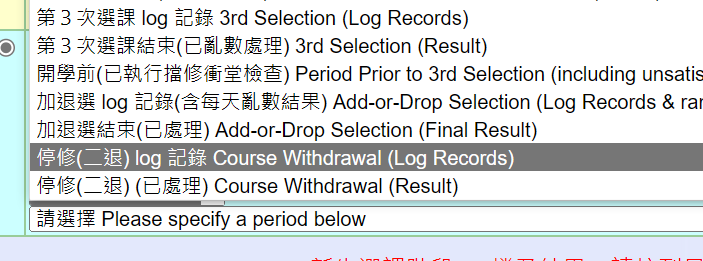
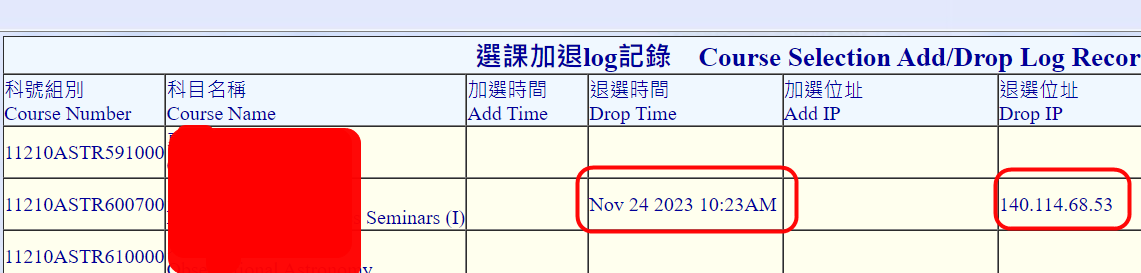
Drop status on your grade notification or eeclass / Elearn System:
The application process for course withdrawal takes approximately one month. During this period, the course records on your grade notification and the digital learning platform will not change (the data will be as it was after the add/drop period). It will only be updated after the deadline for course withdrawal. The expected date for updating the data for 2024 Spring is May 7th (Tuesday morning).