Extra Selection Procedures and Email Reminders for Instructors
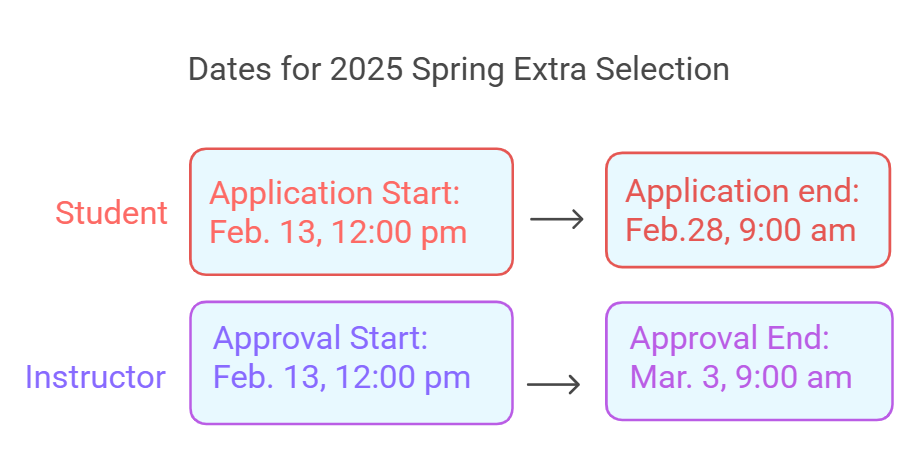
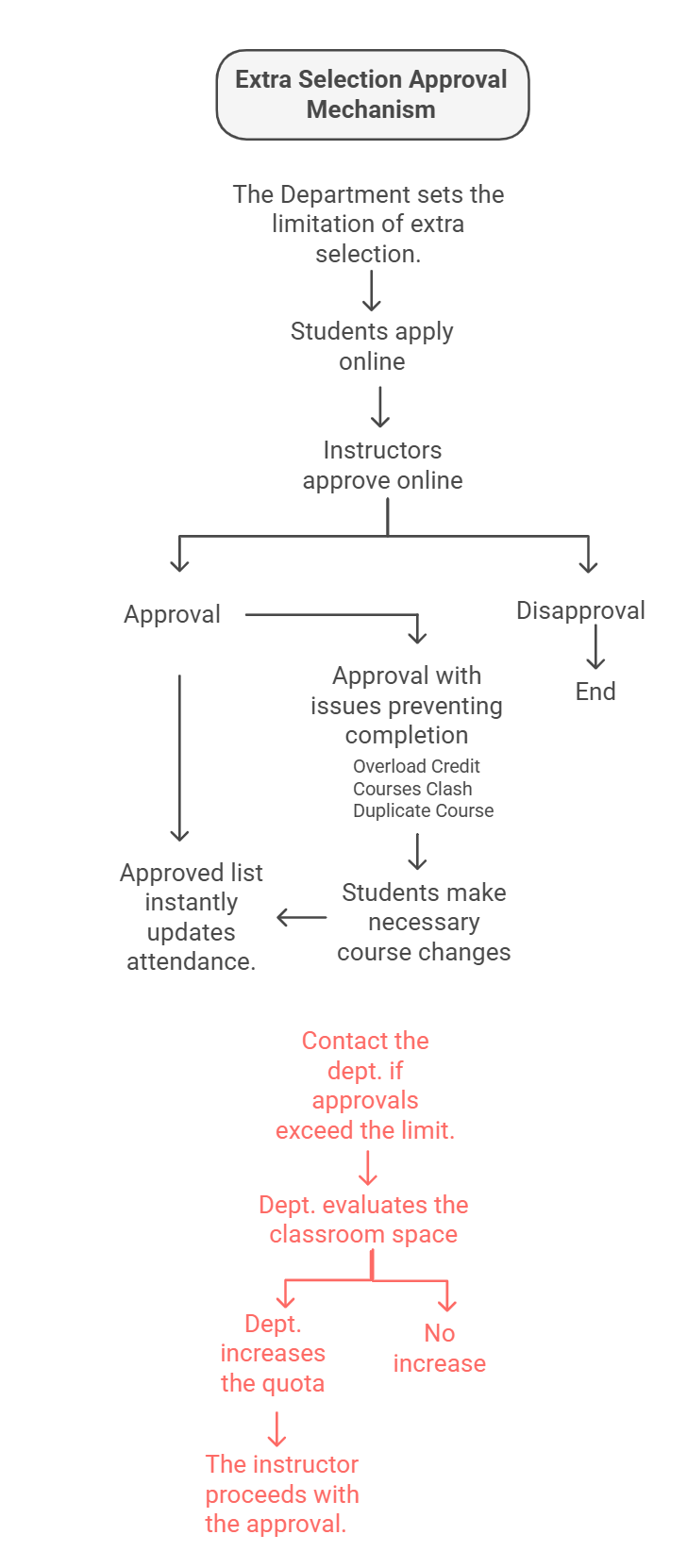
Extra Selection Procedures
- The Department sets the limitation of extra selection.
- Students apply for extra selection online.
- Instructors approve online.
- The course is added to the student's course list.
- If the number of approvals exceeds the department's set limit, instructors may consult the department during the add/drop period. The department may adjust the limit at its discretion.
Remind via Email
- The eForm system sends daily email reminders to instructors regarding pending applications.
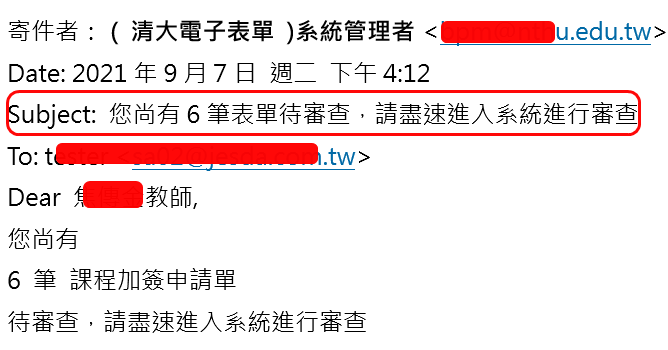
Route
Access through Academic Information System --> Curriculum & Grades --> eForm
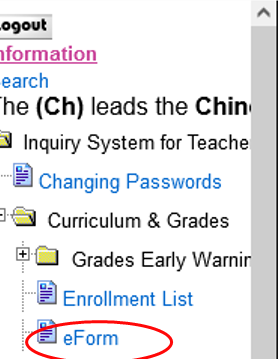
Batch review
- Select "Batch review."
- Choose a course and click "List" to view applications.
- You can adjust the order by clicking on a column or use "Ctrl+F" to search for a specific student by ID or name.
- Approve first: If you approve more applications than the size limitation, a warning will appear. You can ask the department office to adjust the setting during the Add-and-Drop period. The approved list is immediately added to the attendance list, and students receive an approval email.
- Disapprove second: Select the remaining applications and click "disapprove." Students will receive a disapproval email.


Search for the records
- You can query the review records based on the following 5 conditions: All, Undecided, Approved, Disapproved, Approved but something stop the process
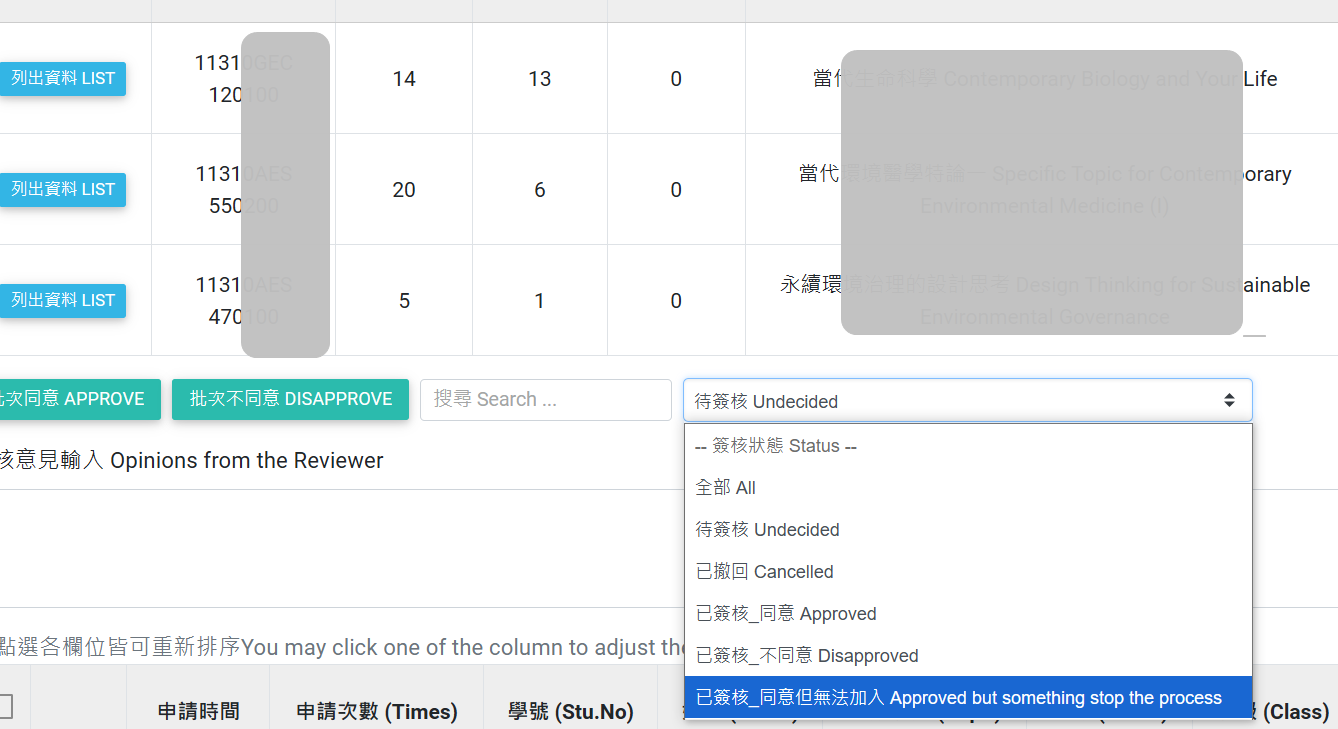
Reviewing Specific Student Approvals:
- You can check the individual status of students who have been approved.
- Querying why a specific student, for whom the teacher has already checked "agree," was not successfully added.

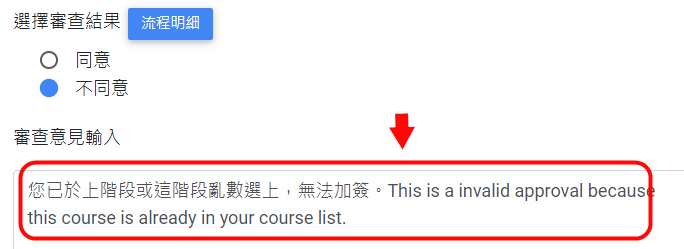
Learn more about student information
- Click to learn more about the student (e.g. reasons for extra selection)
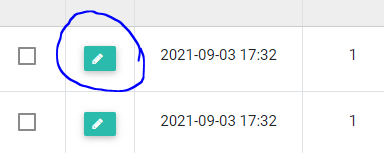
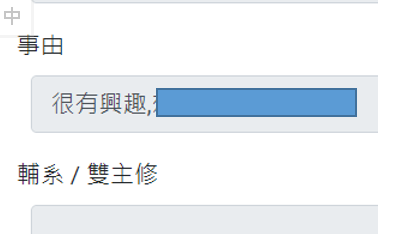
Leave Messages
You can leave a batch message or leave individual messages.
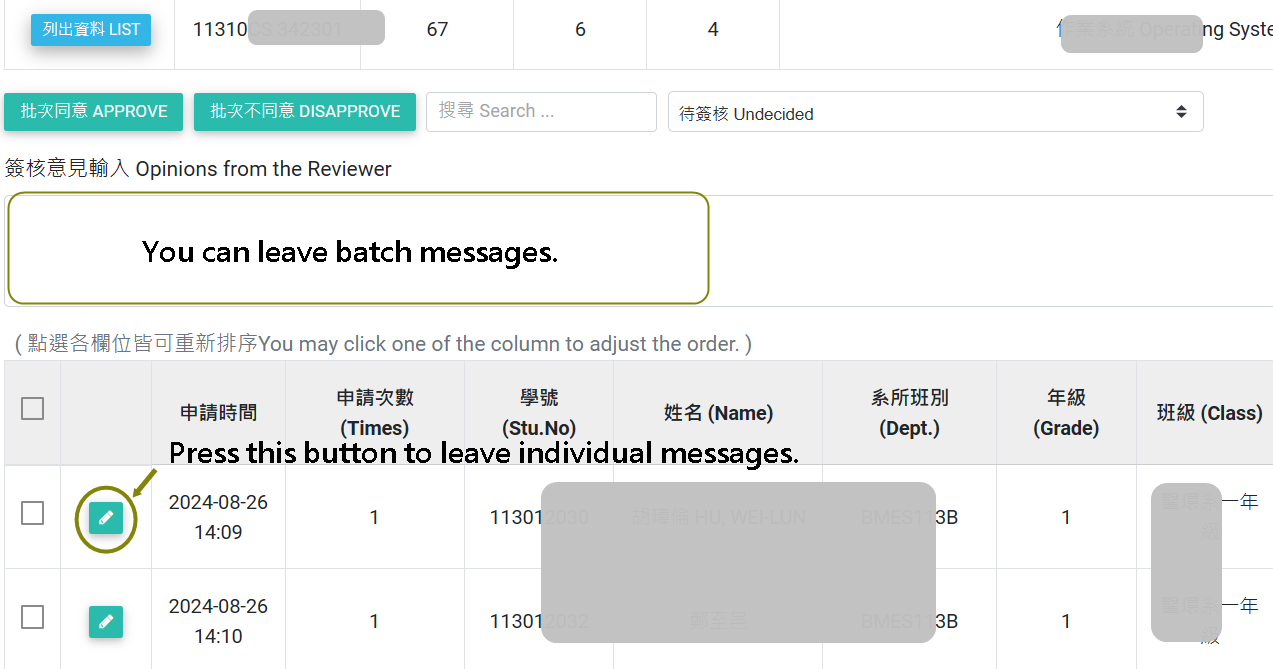
For Cases with Multiple Teachers:
- If there are 2 or more teachers for a subject, any one teacher can enter the review, and once submitted, it is considered complete.
- The eForm system will compile the data and send an email reminder to teachers at "7:00 AM every morning" regarding "pending forms to be processed." Each teacher will receive this reminder. However, it's possible that Teacher A may receive the email, review it online, and then when Teacher B logs in later, they may find that there are no pending forms to be processed.
瀏覽數:
