Teacher enquiry course evaluation results
Open enquiry period
After 10 days from the deadline for teachers to submit grades according to the school calendar, teachers are allowed to access the school information system to inquire about the evaluation results (including the statistical results of the teaching opinion surveys for individual subjects over the years and the text suggestions submitted by students).
Grades must be submitted and completed
Until the semester grades have been submitted (or completed) to the Registrar's Office, teachers will not be able to consult the teaching opinion survey results for that semester. Once all grades have been returned to the Registrar's Office, the statistical data from the survey can be accessed.
Steps to enquire
Access the "Academic Information System" and click on "<Evaluation Results>" under the Course Evaluation section.
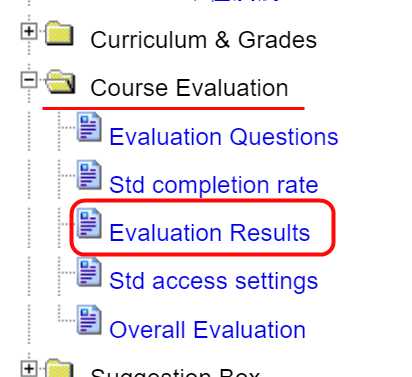
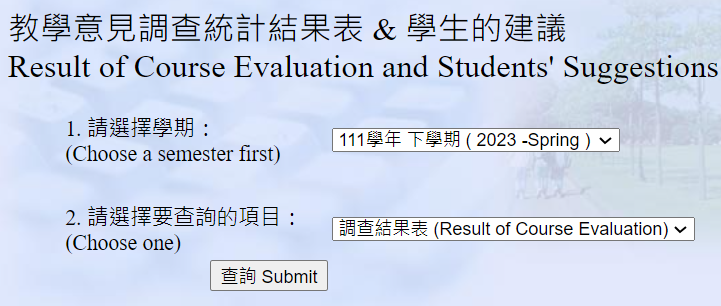
Starting from Fall Semester 2016, students may have access to a part of the results (i.e. "Overall Evaluation: The instructor's performance is outstanding.") if the instructor decides to make them public.
Please decide whether the above mentioned part of the evaluation results shall be accessible for the students or not. The default value for each course is 「No」. Once you have chosen 「Yes」, students will be able to view the result as soon as announced.
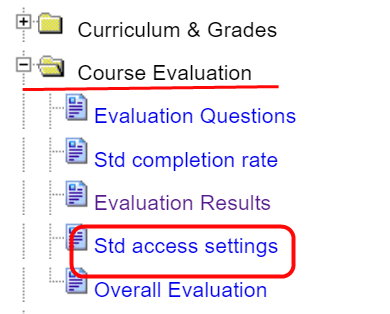
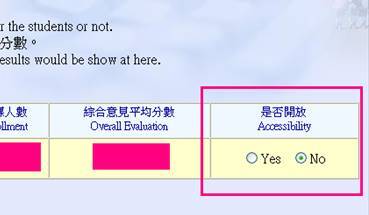
Additional explanation
The course evaluation is carried out after the end of the withdrawal period. The 'number of students enrolled' represents the number of students at the start of the survey, but the final number of students enrolled may fluctuate due to factors such as students taking leave or withdrawing from the course at the end of the term.
In the student self-assessment, students who answer 'very seriously' or 'somewhat seriously' for 'behaviour in class' and 'attendance' as 'perfect attendance', '1-3 times' or '4-5 times' are classified as Group A students. All other responses fall into Group B.
Even if you have retired as a part-time teacher, you can still access your personal Teacher Opinion Survey results in the School Academic Information System. Use your Teacher ID as your login account and the password you set at that time. If you forget your password, you can contact the Office of Personnel for assistance.
