Managing Student Withdrawals in Online Courses: A Teacher's Guide
Online Course Withdrawal Procedures:
- Student applies online
- Instructor and advisor review the application
- Instructor and advisor approve online
- Course is officially withdrawn
Email Reminders:
The eForm system will send daily email reminders to both instructors and advisors, notifying them of pending course withdrawal applications.Attendance List
Attendance List Annotation:
During the withdrawal period, students who successfully complete the course withdrawal process will have a "withdrawn" annotation on the attendance list.
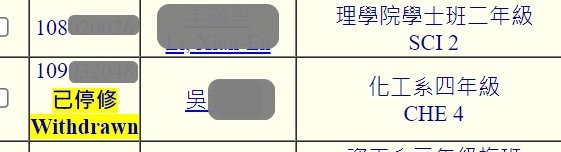
Route
Academic Information System →Curriculum & Grades→: eForm
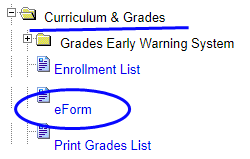
Click "Personal Pending Review"
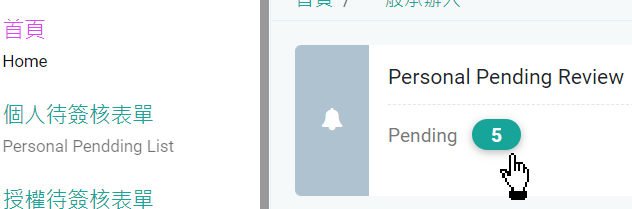
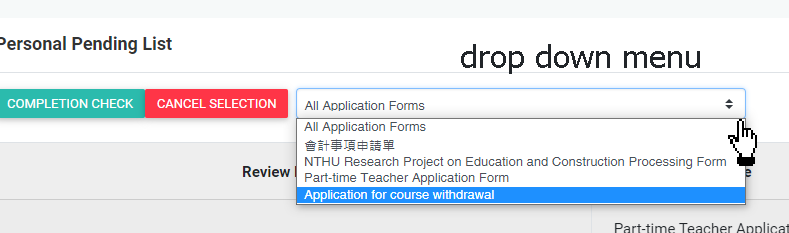
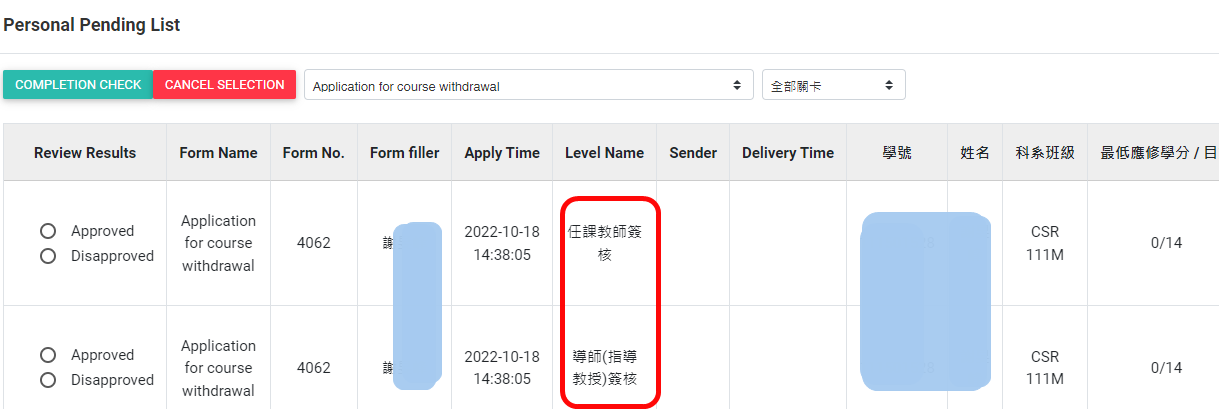
Before signing and agreeing or disagreeing, you can first click on any field to
- Investigate the reasons for students withdrawing from the course by reviewing their self-statements.
- Gather additional information about students.
- Leave messages.
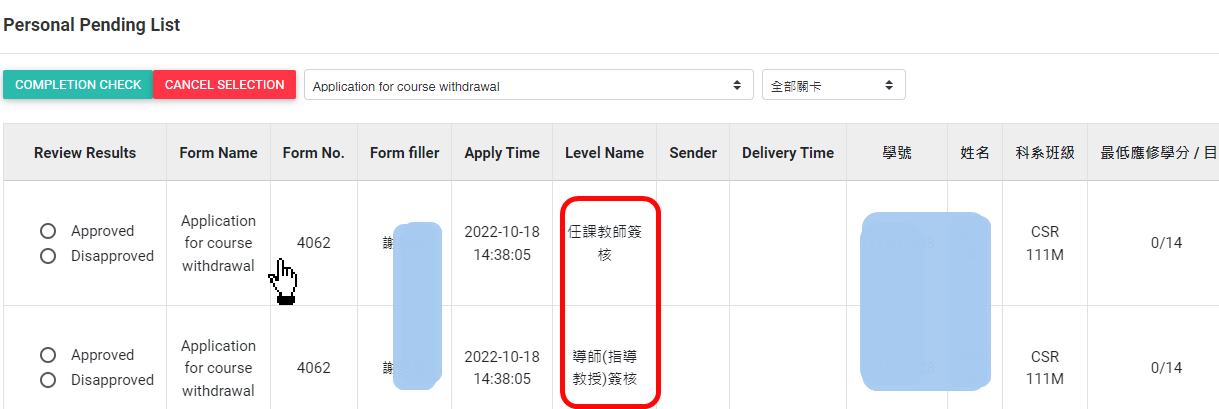
Mobile Interface
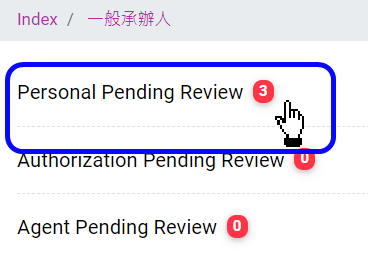
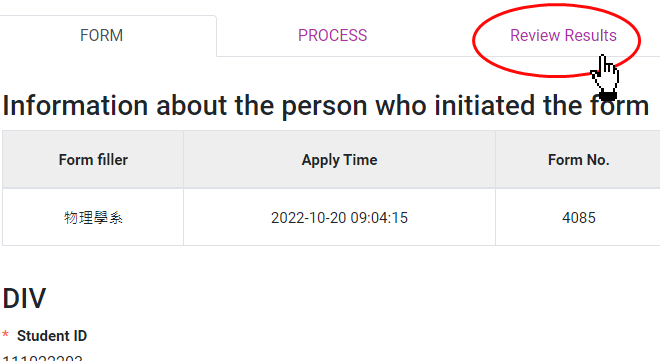
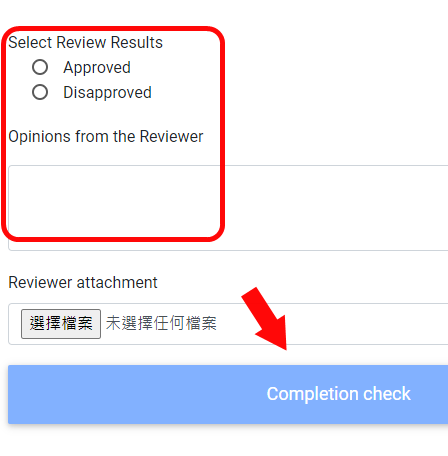
瀏覽數:
