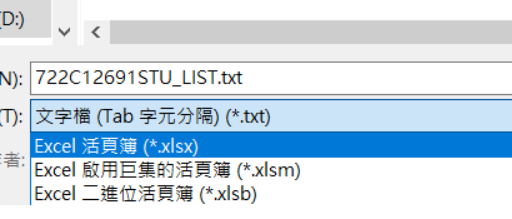Teacher Inquiry, Download Course List/Email Coursemates
Access the school Academic Information System > Courses, Grades -> Attendance List. You can view the list of coursemates (including student photos) at any time and print the list, email it to coursemates or download the list.
You can view the most up-to-date list at any stage of the course selection process.
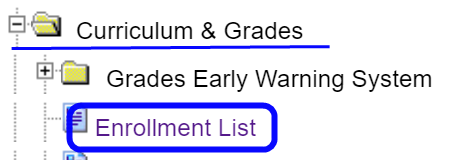
View the course list
Please click to view the course list or download the list and then choose how you would like to sort the list.
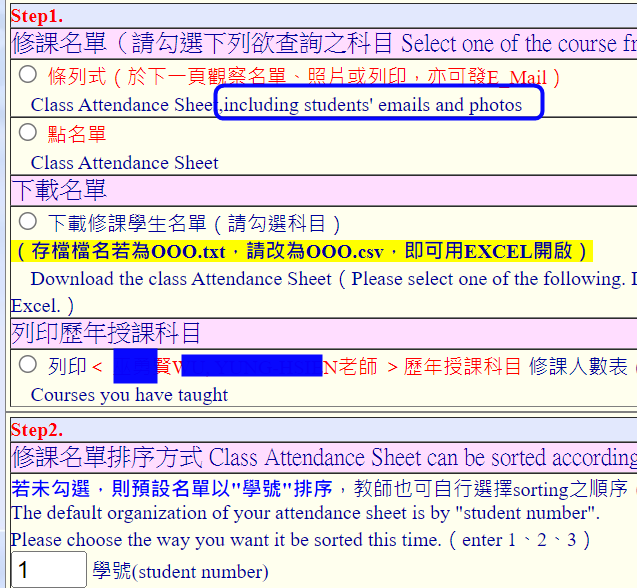
Email Coursemates
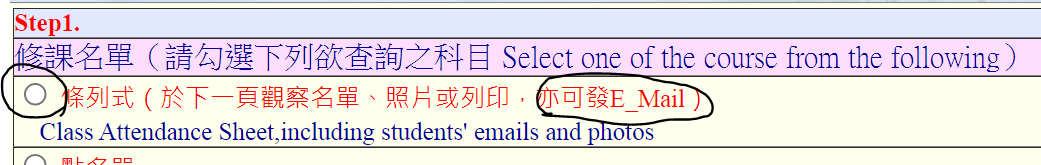
![]() Select course
Select course

![]()
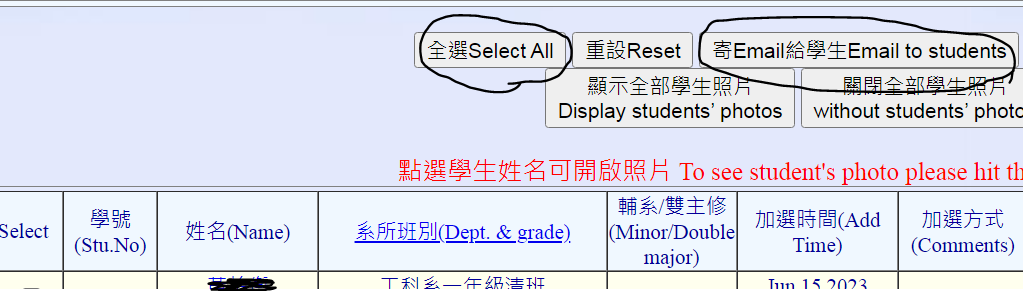
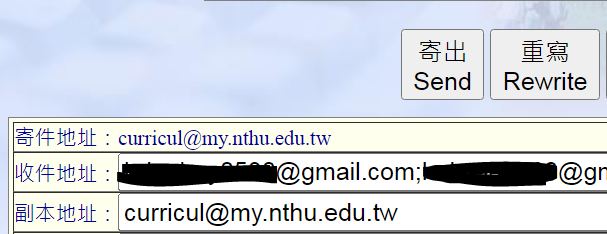
Email Address
In response to the new global email security and sender policy, if you wish to send a letter through this system, please use mx.nthu.edu.tw as the sender email to ensure that all recipients do not have their letters blocked due to the mailbox provider implementing the new protection policies.
Please go to the “Employment Affairs Functions" in the left column and select " Profile". Change the main email address. After one hour, you will be able to send emails using the new sending email address.
Download the list
To download the list, right click and select 'Save Target As'.
If the file name is OOO.txt for storage, please change it to OOO.csv, and it can be opened with Excel.
Different browsers may display different dialogue boxes.
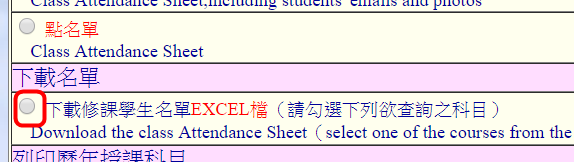
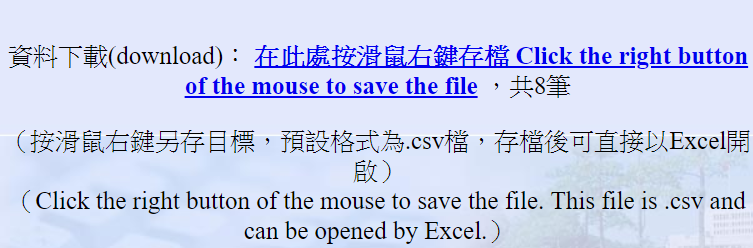
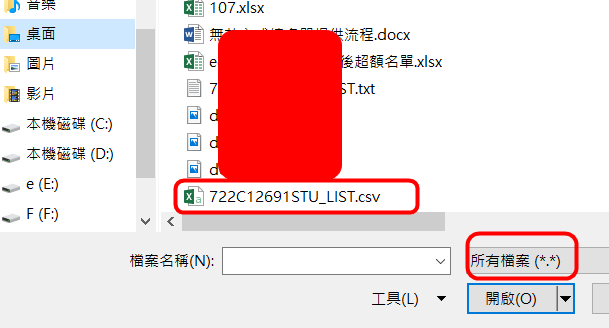
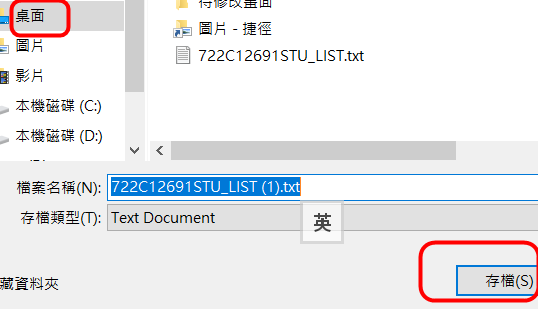
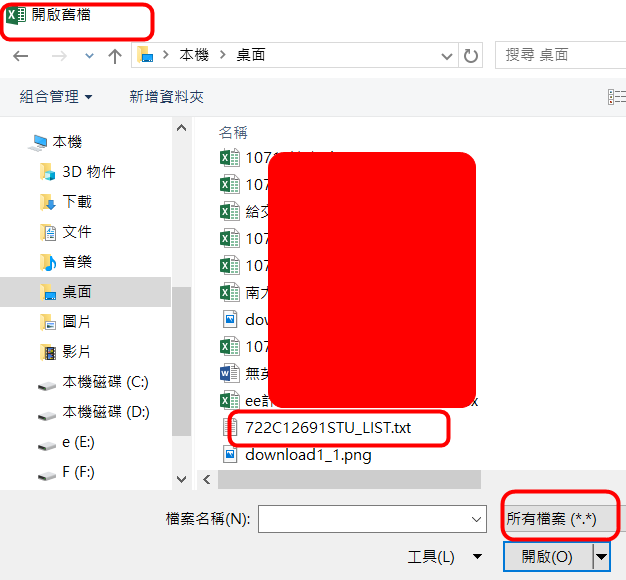
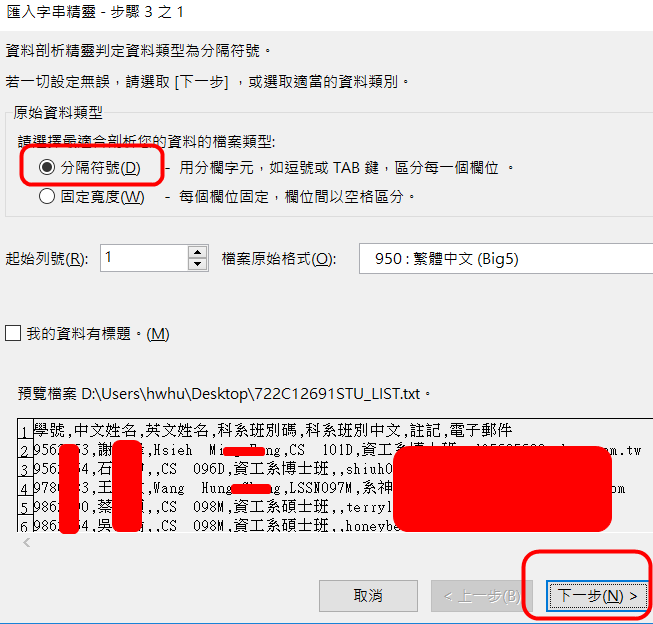
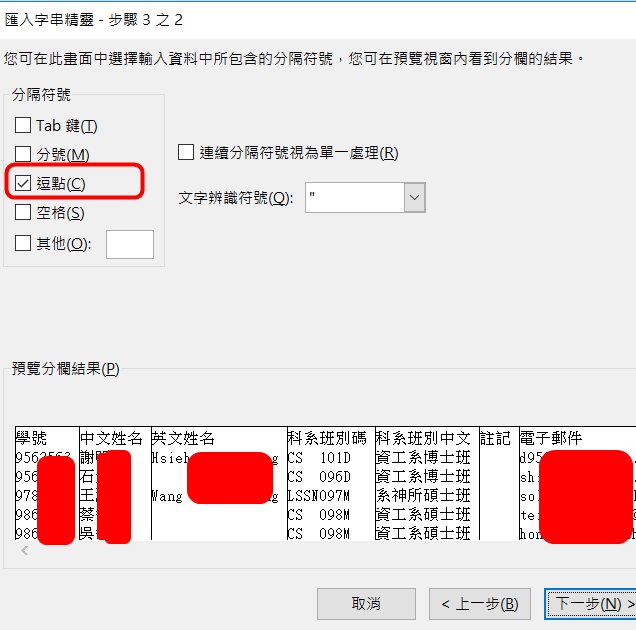
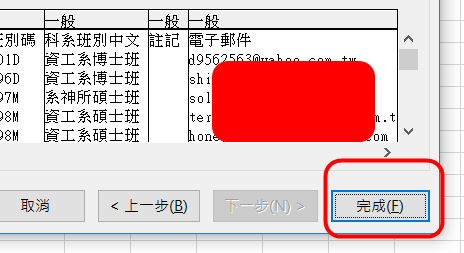
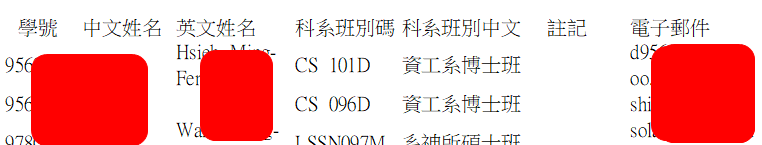
![]()