Taking X-Class
Policy
Students cannot enroll in time-conflicting classes, but starting in the fall of 2022, they may request to enroll in two time-conflicting classes simultaneously, at least one of which must be an X-Class.
The instructor is required to submit a complete semester's worth of instructional videos if they choose to designate the course as an X-Class in the course remarks column (as seen in the picture below). Students may request to attend two time-contingent classes concurrently in certain circumstances (one of which must be an X-Class).
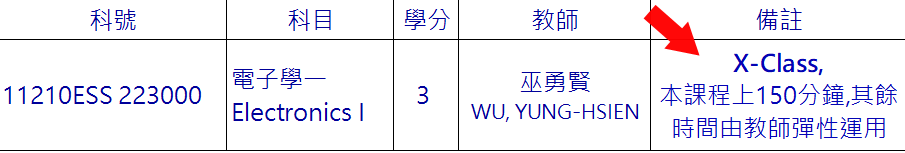
Search for the X-Class courses
The relevant information for X-Class courses can be found in the course remarks. Simply use the "keyword search" function and enter X-Class to search for all related X-Class courses.

Certain circumstances
- To discuss with the X-Class instructor different components of the course learning, such as physical class participation, interactive discussions, practical exercises, exam scheduling, and course evaluation techniques, students must fill out the 'X-Class Application Form'.
- Neither of the two course instructors is obliged to teach extra material or take time off to attend another class. Teachers cannot be asked to change the date or time of a quiz, midterm, final, or any other exam, provide more chances to make up work missed, or alter how scores are calculated if the exam period interferes with another course.
- Schedule conflicts must be approved by the instructor, but it is still the student's responsibility to register for classes (either online or by extra selection).
Applying procedure
- Select Course A directly.
- Complete the X-Class Application Form and obtain signatures from the instructors of Course B (X-Class).(Signature from any one of the two or more instructors is sufficient.)
- Submit the application to the Curriculum Office.
Once the Curriculum Office has finalized the setup, students can use the online course selection system to choose their desired Course B (X-Class) or submit an application for extra selection during the designated period.
Course Selection Order
Course selections for Course A and Course B (X-Class) must be made in the following order:
- First, select Course A.
- Once the Division of Curriculum has enabled qualification for Course B (X-Class) selection, you may manually select Course B.
- If you have not yet selected Course A and the qualification for Course B (X-Class) has been created, you can select both courses simultaneously.However, the preferred order is to first select Course A, wait for the random number, and then select Course B (X-Class).
- It is not permissible to select Course B first and then request authorization for Course A.
