complication regarding eForm
To solve the complication regarding eForm, please
Check the causes, adjust your course, and reprocess.
You may watch the 4 minutes instructional video or follow the steps below.
Video
time:4:02 https://www.youtube.com/watch?v=V4nE3oPzTr0
Instructions
Computer Interface
Step (I) Check the cause.
You will see the reasons that stop extra selection stated in eForm. e.g.
- Time Conflict
- Exceed maximum credits limit
- Duplicated course overlap
- The current course is under randomization
Step (II) Adjust your courses
Final step: Come back eForm and reprocess
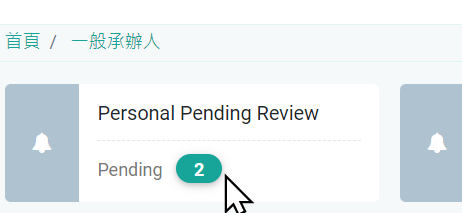
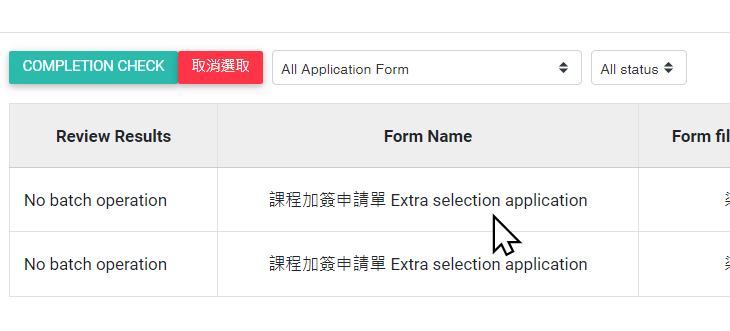
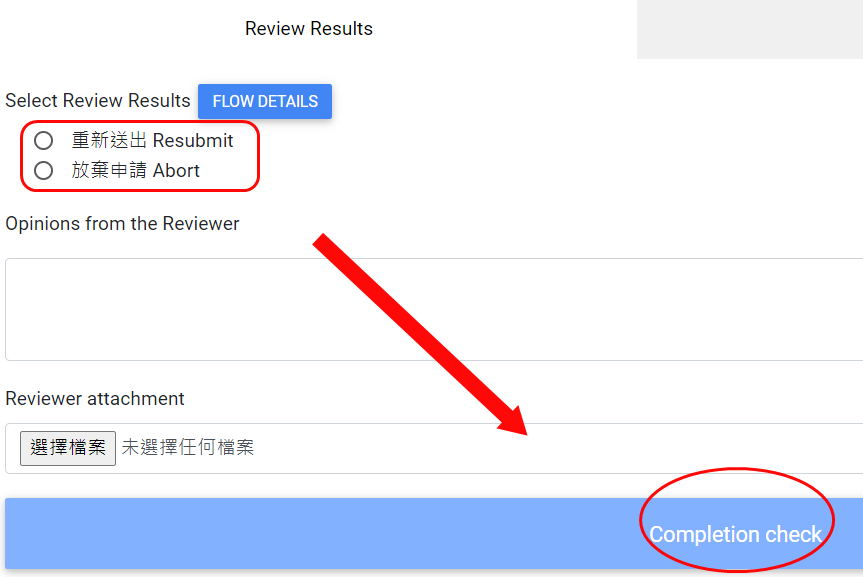
If everything's ok, you'll find the course in your course list after you have refreshed the site.
Mobile Interface
check the cause
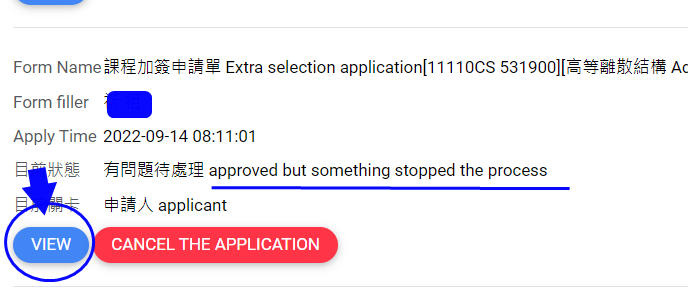

Final step
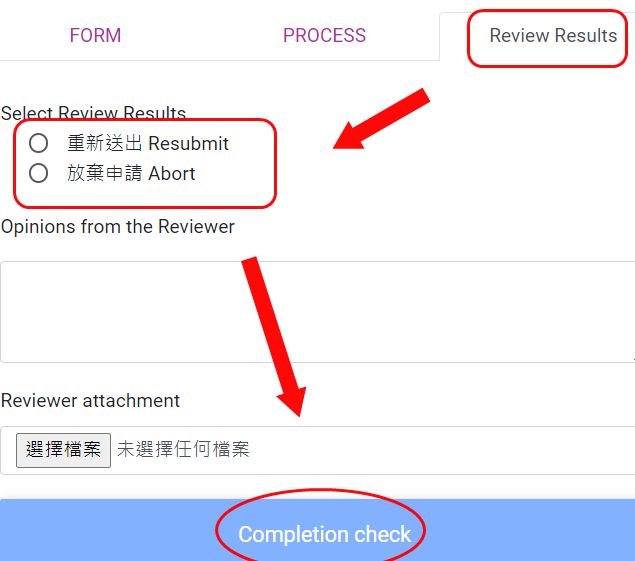
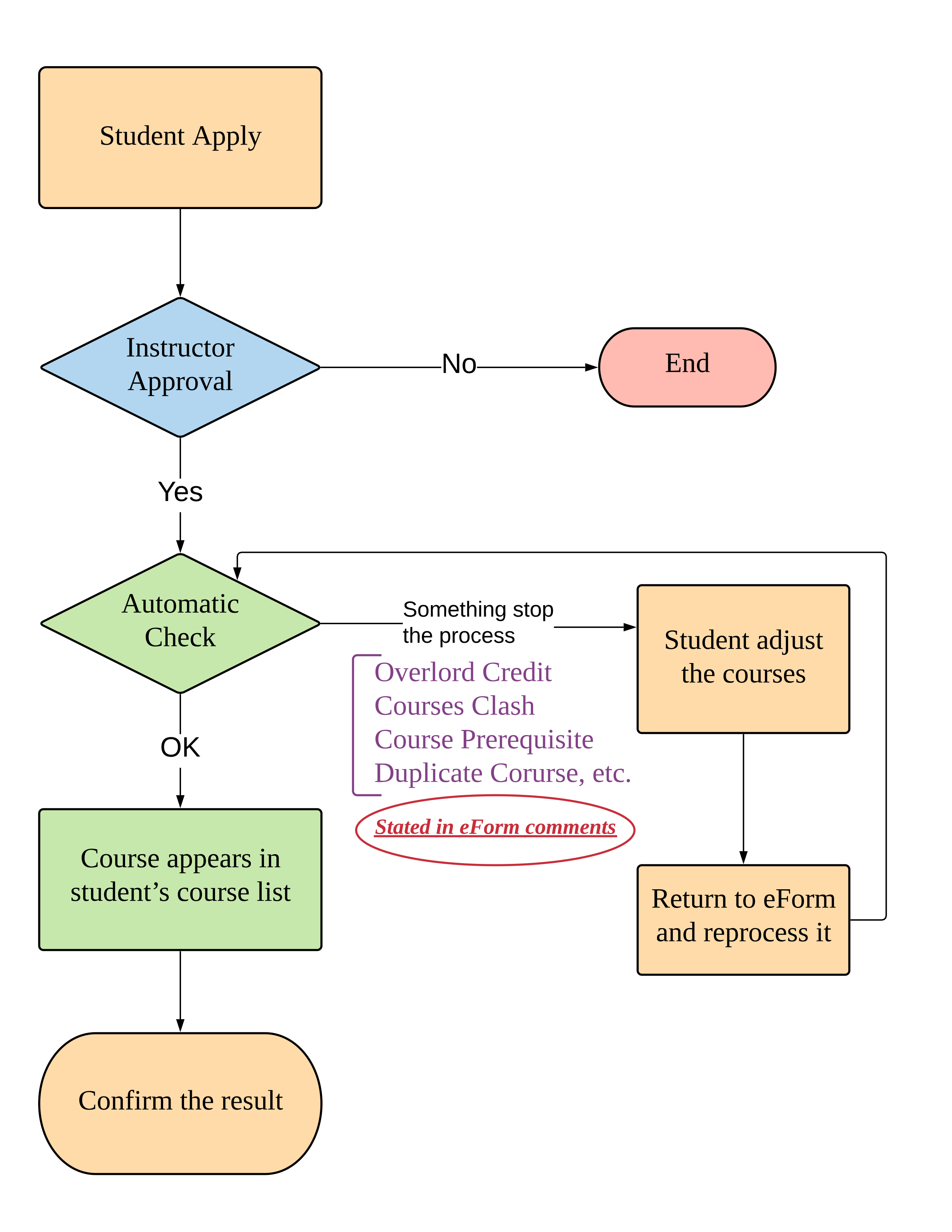
Click Num:
