How to check “Latest Course Enrollment Status”
Course selection period
During the course selection phase, you can use the "Latest Course Enrolment Status" function to check the chances of enrolling in courses with limited enrolment and the remaining quotas. It updates quota information in real time based on student course additions and withdrawals within the course selection system.
Login Method: Access the Course Information System -> Select Courses -> Report -> Latest Course Enrolment Status
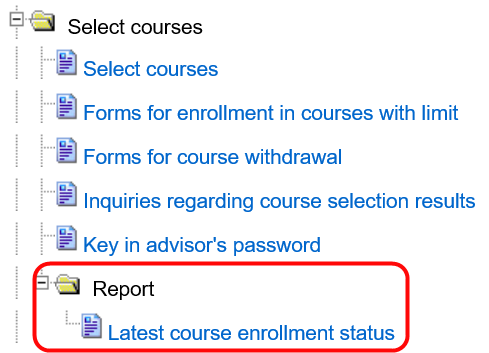

Non-selection period
During the non-selection phase, you can use various interfaces within the course enquiry to obtain information about the remaining quotas for courses. For example, you can use keywords to search for information on course capacity and the number of students enrolled; if the 'size limit' is equal to the 'Enrolment', it means that the course has no places available.
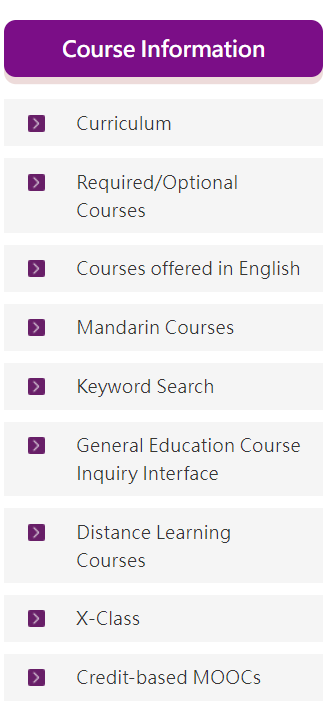
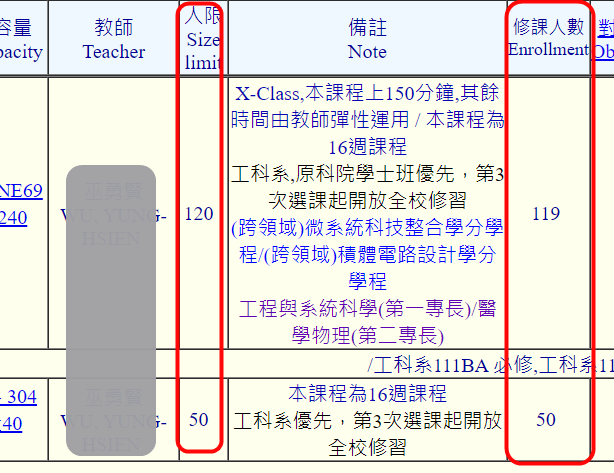
These features allow you to stay informed of the course selection status for courses with limited enrolment, ensuring that you always have the remaining quota information to make appropriate course selection decisions.
