Student Guide: Computer Interface Troubleshooting for Extra Selection
Step I:Determine the Cause of the Processing Failure

Start by logging into the eForm system to figure out what kept you from signing up for your course. These reasons could have included things like course overload, scheduling issues, or repeated courses.
Academic Information System→Select courses→eForm

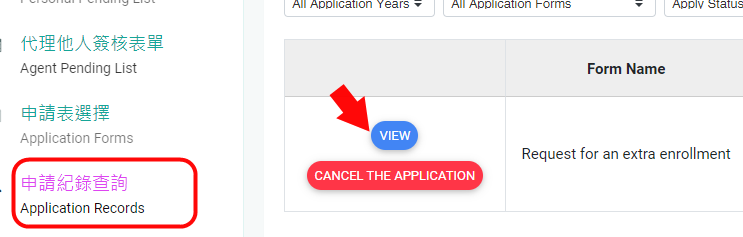
Step II: Make the appropriate course modifications, then go back to eForm and click "Resubmit."
Approval delayed due to course waiting status
Please choose one of the following methods:
1. Pending random draw: Drop the course between 12:00 PM and 9:00 AM the next day, then return to the eForm and click 'Resubmit.'
2. Random draw unsuccessful: Click 'Resubmit' in the eForm.
3. Press 'Abort' to abandon the application in the eForm.
Time Conflict
Adjust your courses to avoid conflicts, then go to the eForm 'Personal Pending Review.' Select the form and click 'Resubmit,' or press 'Abort' to abandon the application.
Duplicate Course
Withdraw the same course, then go to the eForm 'Personal Pending Review.' Select the form and click 'Resubmit,' or press 'Abort' to abandon the application.
Exceed the Maximum Credits Limit
Adjust your course load or apply for a credit overload. Then go to the eForm 'Personal Pending Review,' select the form, and click 'Resubmit,' or press 'Abort' to abandon the application.
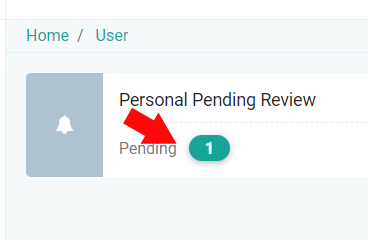


Step III: Visit your personal course enrollment status to validate your course enrollment.
Please check "Inquires regarding course selection results" to make sure you've successfully registered for the course after completing the aforementioned procedures. "Extra Selection" will be noted next to the course.
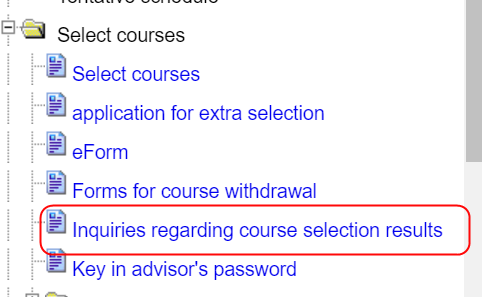
complication regarding eForm:time:4:02 https://www.youtube.com/watch?v=V4nE3oPzTr0

